In Wuthering Waves, an open-world action role-playing game, you will be playing the role of Rover, who awakens in a place devastated by the Lament. Together with Resonators, you must set out on a heroic mission to retrieve memories that have been lost, as well as discover the mysteries of this breathtakingly barren landscape.
To enjoy the best audio-visual performance, we recommend playing Wuthering Waves on Mac with MuMuPlayer Pro! For more guides, please review the list below:
- How to play Wuthering Waves on Mac with MuMuPlayer Pro
- Playing Wuthering Waves on Mac with MuMuPlayer Pro: Keymapping Settings, Performance Optimization, Graphics Enhancement Guide
- Beginner Guide for Wuthering Waves
- Wuthering Waves character: Yinlin

Overview
Wuthering Waves is an exciting open-world action RPG that can be enjoyed for free on multiple platforms. Here you, as Rover who has just awaken in the world, will be standing with Resonators, steping on the journey of retrieving your memory, looking for your inner self, and exploring the world of mystery. Wuthering Waves offers you a vast world of exploration and adventures as well as an immersive game experience.
To help you fully enjoy the attractiveness of Wuthering Waves, they also provide you with a bunch of redeem codes, from which you can gain abundant rewards.But remember, these codes won't last forever – act fast! Make sure you claim your rewards before it's too late!

Redeem codes and their Rewards
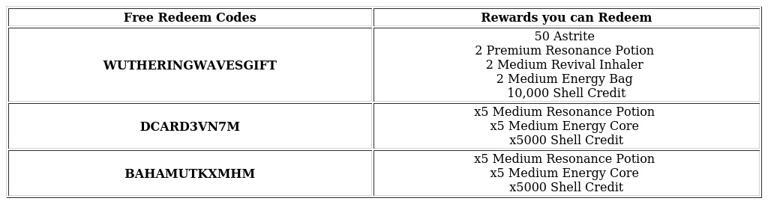
To help you better, we listed the redeem codes here for you to copypaste:
- WUTHERINGWAVESGIFT
- DCARD3VN7M
- BAHAMUTKXMHM
Instructions on how to use the redeem codes
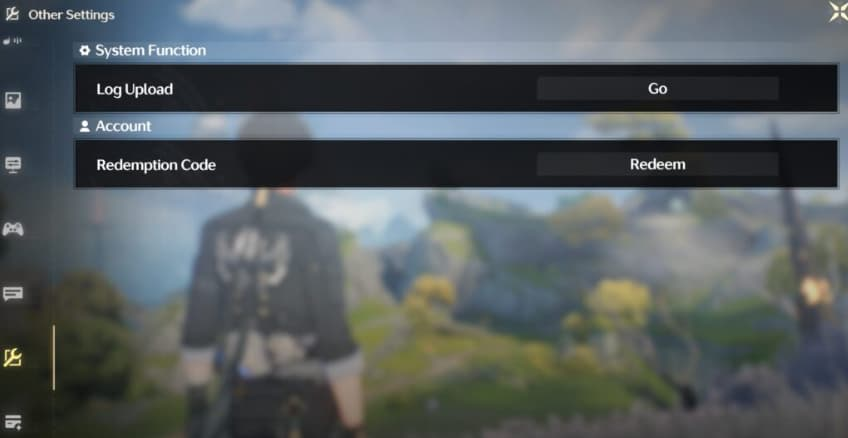
- First, you need to launch the game and enter the main lobby
- Then head towards the right side and find "Settings".
- Scroll through the settings menu and choose the "Other Settings" section.
- Look for the Redeem Code area under the account settings.
- Ensure successful redemption by accurately entering the codes displayed in the table, being mindful of capitalization.
- Remember to check your mailbox in the game for the rewards.
Excitement surrounds the announcement of Wuthering Waves, captivating RPG enthusiasts and gacha fans alike. The game's impressive visuals and engaging aesthetics position it as a standout title for the year. With a dedicated fanbase eagerly awaiting the opportunity to delve into its rich combat system, stunning artwork, and immersive storyline, the anticipation for Wuthering Waves continues to grow.
To experience the full charm of the game, we recommend playing Wuthering Waves on Mac using MuMuPlayer Pro!
【About MuMuPlayerPro】
MuMuPlayer Pro is a Mac-compatible Android emulator specifically designed for mobile gamers, tailored for macOS and is the first to adapt to the Apple Silicon Mac. It allows users to experience mainstream mobile games and applications on a large screen on Mac, providing a smooth gaming experience of up to 240 frames per second. Its diverse functions, such as multi-instance operation and intelligent keyboard and mouse controls, cater to various gaming needs, making gaming effortlessly enjoyable.
Official Website: https://mumuplayer.com/mac/
Official Discord: https://discord.gg/avNd7qBPPW










